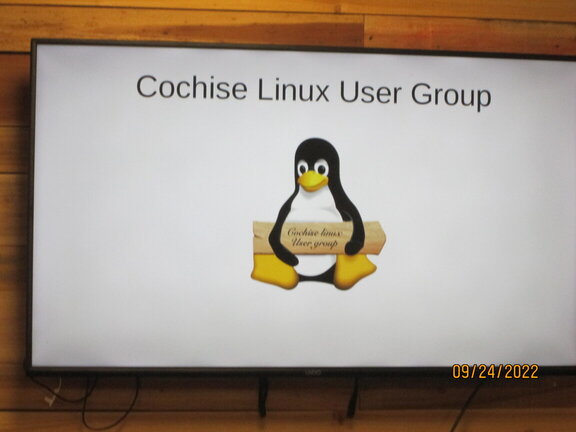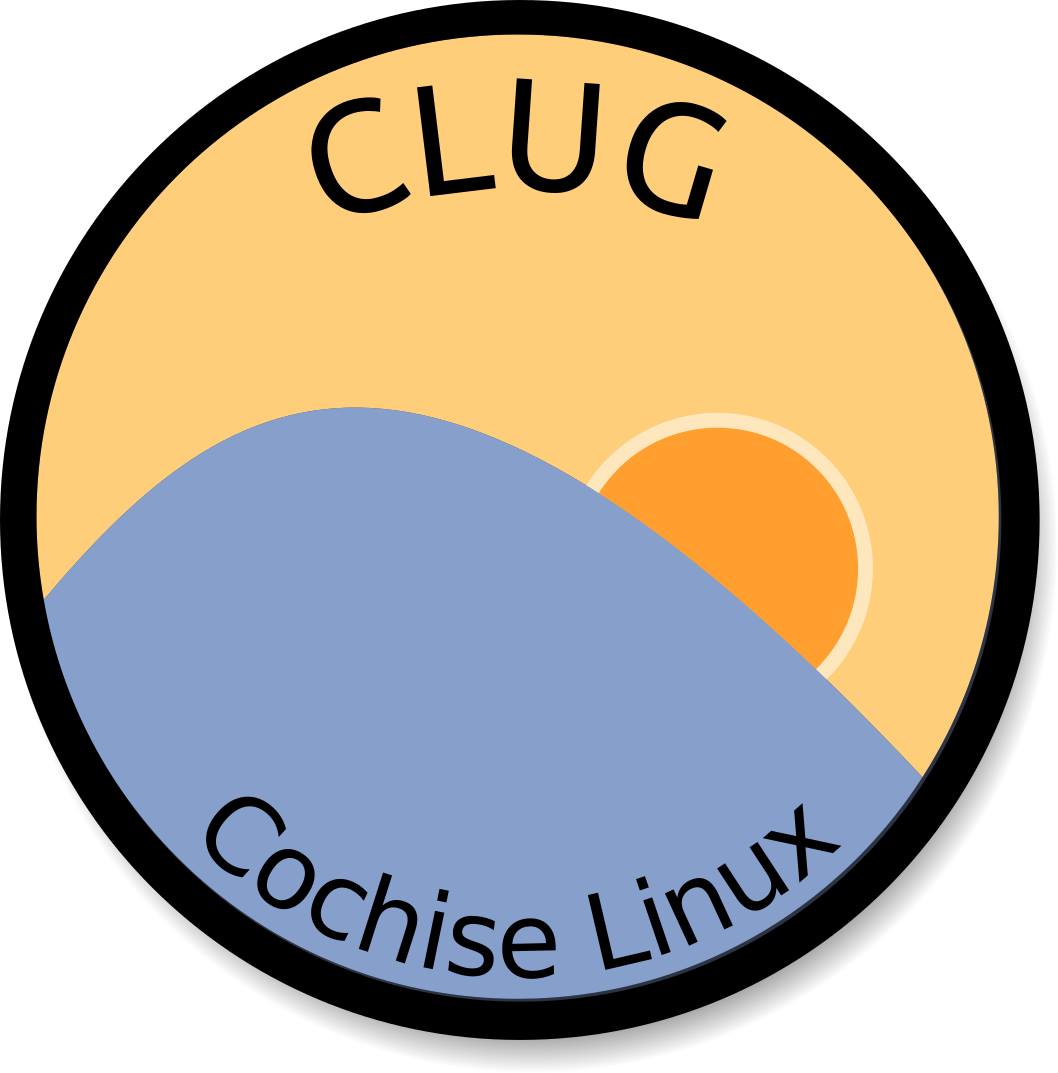CLUG Meeting 2022-09-24
Location: 143 Street Tacos, 80 S. Carmichael Ave, Sierra Vista
Date: Saturday, 24 September 2022
Meeting Minutes:
Attendees:
- There were 11 attendees.
- Two new people (who were provided with information on the CLUG and how to get on the group mailing list)
Upcoming CLUG Events:
- 13 October, Ubuntu Hour, 1800-1900, Schlotzsky’s, 3900 E. Fry Blvd.
- 22 October, CLUG Meeting, 1300-1500, 143 Street Tacos, 80 S. Carmichael Ave. (The last meeting that will be held at Street Tacos)
Useful CLUG links:
- CLUG website: https://cochiselinuxusergroup.org/
- CLUG FaceBook Page: https://www.facebook.com/groups/1059259857477393/
- CLUG Mailing List Archives: https://www.freelists.org/archive/cochiselinux
Announcements:
- MX Linux was released on 29 August.
- For those of you still using Ubuntu 20.04, the fifth point release, 20.04.5 was released on 01 September.
- Debian 11.5 was released on 11 September.
- Fedora 37 beta was released on 13 September.
- Starting with the November monthly meeting we will be changing the location to the Warrior Healing Center main conference room (1838 Paseo San Luis), the time to 1700-1830, and the date to the fourth Tuesday of each month. There were several factors that entered into this decision. Among them were the membership poll and the availability of locations that we could reserve for the entire year.
Presentation:
- Introduction to Linux Desktop Environments by Rex Bouwense.
- The slides are available for download at https://github.com/CochiseLinuxUsersGroup/Presentations
Future Presentations:
- Introduction to Feren OS by Rex Bouwense 22 October
- If anyone has a presentation on any Linux subject or an application that they think would be of interest to the members don’t be bashful. Contact Rex to have it scheduled for a future meeting.
Discussion/Problems/Questions:
- Discussed the phased in updates that Canonical has introduced for Ubuntu 22.04.
- A member raised an issue that he has been having while using his desktop computer (Ubuntu 22.04 installed) to copy a very large group of files to an external hard drive. First the display will blank after a certain time. He was advised that the default timeout for inactivity on the monitor is 5 minutes. If he wanted to observe the activity he should change the timeout to never during the transfer operation. Second, the copy and paste operation never completes. Because we do not have the log files to look at we were unable to determine the reason for the failure. The external hard drive could be formatted incorrectly, some files may be corrupted, or permissions may be configured incorrectly are among the reasons for failure. He was asked to bring the external hard drive to the next meeting.
- One of the guests asked for information to install a Linux OS in a dual boot on his Microsoft Windows 7 computer. He was advised that WIN7 had of course reached end of life and was no longer receiving updates or security patches so he was advised against that option. Two distros that are very user friendly for individuals new to Linux are Linux Mint and Ubuntu. If he did not want to install one of them to his computer he was advised that the best way to determine if he liked a distro was to use a bootable flash drive to explore one of those distros which would not make any changes to his computer or to install one of distros to a flash drive and boot his computer from it. He was also offered the use of a free computer that already had Ubuntu 22.04 installed to familiarize himself with the distro.