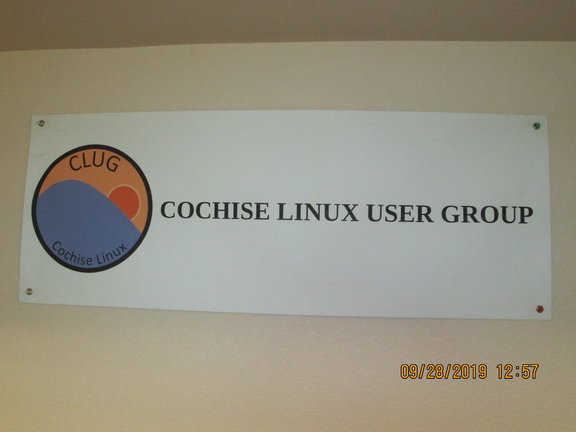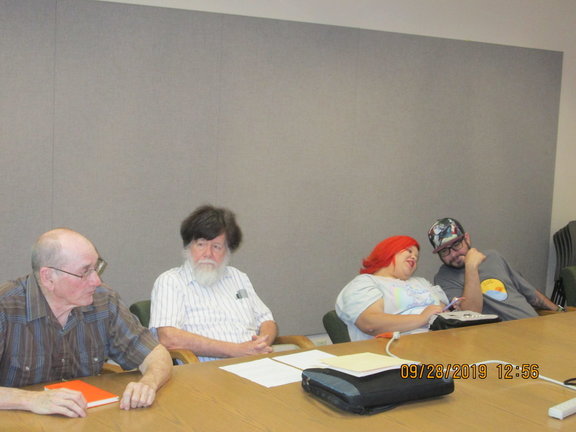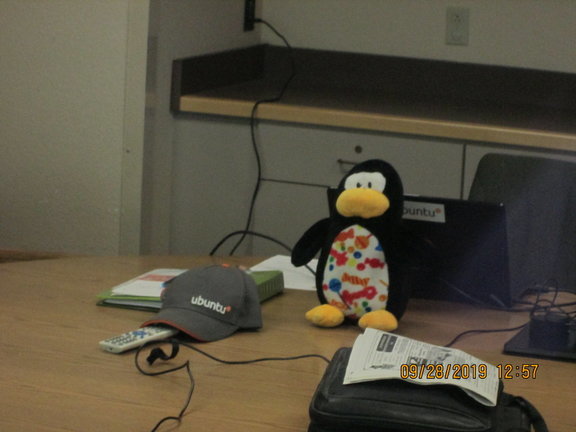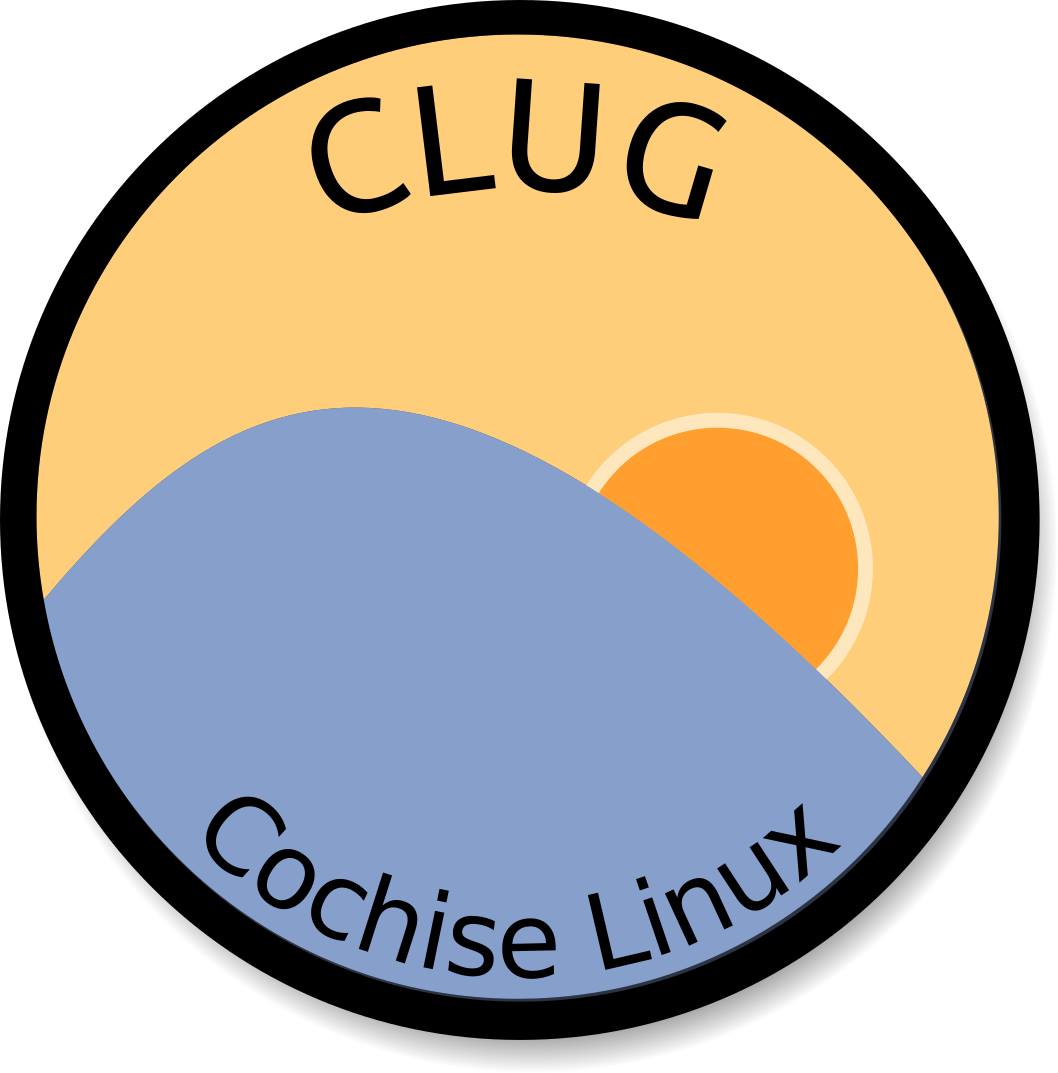CLUG Meeting 2019-09-28
Location: Sierra Vista Public Library conference room
Date: Saturday, 28 September, 2019
Meeting Minutes:
Attendees: 14
Upcoming CLUG Events:
- 10 October, Ubuntu Hour, 1800-1900, Schlotzsky’s Cafe, 3900 E. Fry Blvd., Sierra Vista
- 26 October, CLUG Meeting, 1300-1530, SV Public Library conference room, 2600 E. Tacoma St., Sierra Vista
- 02 November, Installfest, 1000-1400, Warrior Healing Center conference room, 1838 Paseo San Luis, Sierra Vista
Presentation:
- Working with Libre Office by Rex Bouwense
Discussion/Problems/Questions:
- Discussed the results of the “Why You Should Switch to a Linux OS” presentation at the Warrior Healing Center. There were only 4 people in attendance and they were all wearing our T-shirts. Further presentations there are put on hold.
- The location for the next installfest will be the Warrior Healing Center. We have successfully installed Ethernet capability in their main conference room so we will have that capability.
- Rex thanked the people who attended the presentations there and the three laptop workshops. Their support was greatly appreciated.
- We do have an excess of fully functional internal DVD/CD reader/writers and they are available to members free of charge of course.
- Discussed the future of Installfests in Sierra Vista. The November event will occur as planned and we will discuss the 2020 installfests at the October meeting to decide how to proceed.
- A question was raised on how to install programs. There are of course several ways; use the default software application that is installed, use synaptic (install it if it is not installed by default), use the terminal (sudo apt install xxxxx).
- A question was raised on how to view the log files. They are located in /var/log. Just go to your file manager or use the terminal and use cd var/log.
- A question was raised about how to show the last modification date in Thunar file manager. The data that will appear can be changed by selecting View→Configure Columns.
- A question was raised about WINE. See https://appdb.winehq.org/ If the application is not listed as one of the 26,627 applications that will run on WINE, you might have to do some hacking.
Aftermath:
- We retired to Native Grill for some nourishment and additional conversation about Linux and non-Linux topics.