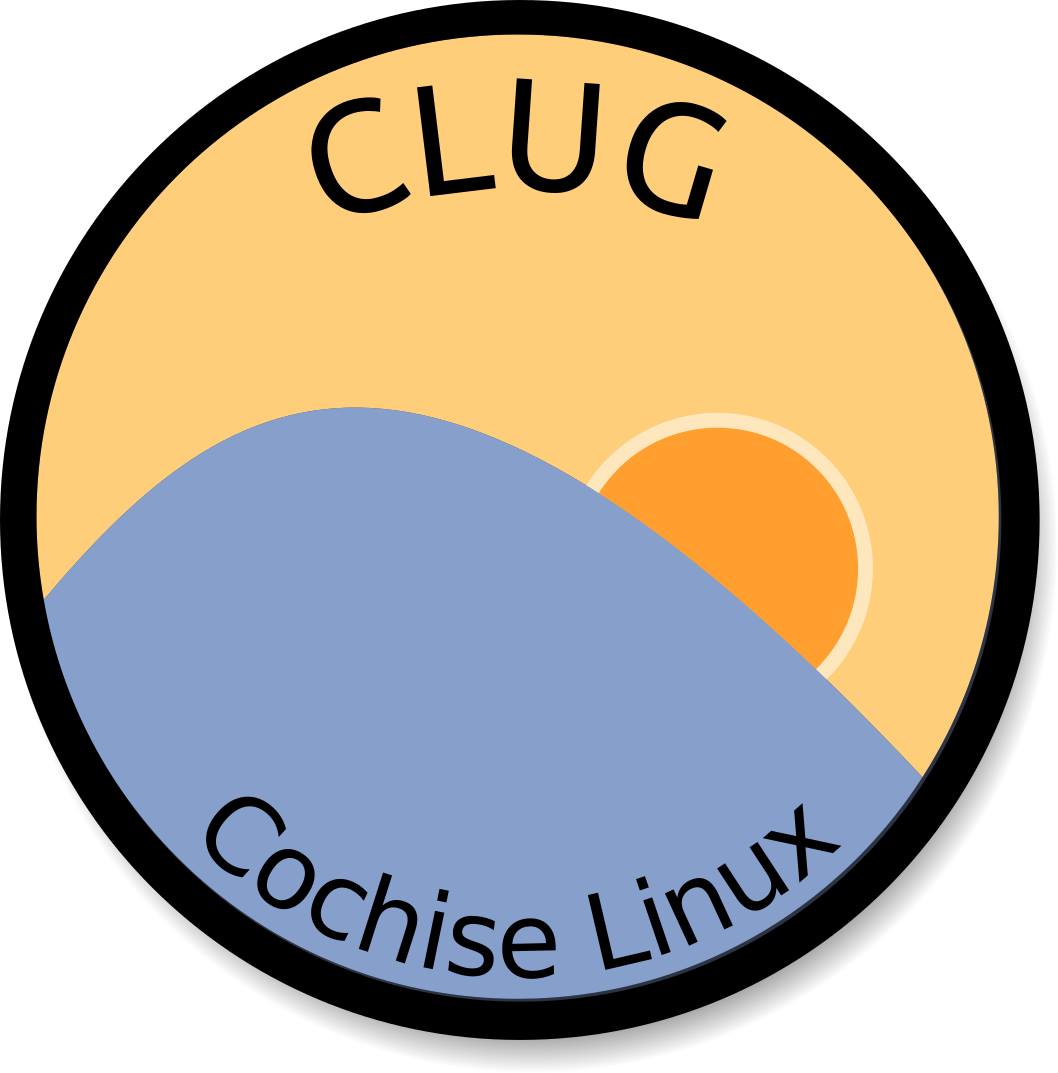Sierra Vista Installfest
The Cochise Linux User Group, CLUG, in conjunction with the Ubuntu Arizona Local Community Team, AZLOCO, conducted an Installation Festival on Saturday, 28 October 2017 at the University of Arizona South, Sierra Vista campus who was our gracious sponsor. Eighteen people attended the event which resulted in Ubuntu being installed on four personal computers. In addition we had one unsuccessful installation of Xubuntu on a Desktop computer due to a bad video card.
PREPARATIONS:
-
Coordination was done with Dr. John DeLalla, Director of Continuing Education at the University of Arizona South for use of space in the Learning Resource Center roughly three months in advance of the event.
-
Publicizing the event started approximately one month before the event and took the form of flyers that were posted in various locations around town and the Education Center on Fort Huachuca, posting a notice in the Cochise Trading Post, posting a notice on the Sierra Vista Herald/Review’s on line web site which is also published in the newspaper generally the day before and the day of the event (http://www.svherald.com/calendar/#/) , Contacting David Rookhuyzen from the Sierra Vista Herald/Review david.rookhuyzen@myheraldreview.com for newspaper coverage of the event, and sending copies of the flyer to the CLUG mailing list for distribution to their friends and neighbors and at their places of employment and worship. Dr John DeLalla further publicized the event with a University flyer since the event would be sponsored and hosted by them. Facebook posts were made by Louie Garcia approximately one week before the event in an attempt to reach more and perhaps different people.
-
Hardware for the event was on hand from previous Installfests that was donated by various members of the CLUG and AZLOCO . It includes switches, routers, and CAT-5 cables. A router was borrowed from the UA South IT Department to connect to their wired Internet.
-
Software, DVDs and USB thumb drives in the form of installation media, was created by Rex Bouwense and remains on hand for future events.
-
Ubuntu SWAG was passed out at the event. Items included Ubuntu lanyards, install disks, stickers, and pins.
-
Flyers with information about the AZLOCO and CLUG missions, activities, and event dates as well as Free an Open Source Equivalents to proprietary software applications were distributed to individuals at the event.
-
Training of members on installation procedures took place at regularly scheduled CLUG meetings and Ubuntu Hours for those members who thought that they were a little weak or apprehensive about installing a Linux Operating System on a stranger’s computer.
-
We limited our installation ISOs to Ubuntu or Ubuntu “flavors” and Linux Mint (the two most popular and user friendly Linux Distributions) unlike other AZLOCO installfests where you can have any Linux operating system installed on your computer.
-
Name tags were created for attending members by Rex Bouwense to identify them as installers and members of CLUG.
-
A post installation check list was on hand for members to go over with the owner of the computer to show them exactly how their new Operating System works – how to update the system, create and save a document, play music and videos, activate the installed firewall, etc.
LESSONS LEARNED:
-
Continue to stress that customers must back up any data that they want to keep because it may be lost during a dual boot install and will be lost during a whole disk install. This was not a problem with guests at this Installfest but we will continue to stress this requirement to prevent it from becoming a problem.
-
Continue to conduct training for our members on installation procedures, dual boot and whole disk install. Especially how to free up a partition and enlarge it in a Windows environment.
-
The use of a welcoming station worked well once again. The greeter also supervised all of the installations and provided answers to questions that were asked by the guests before the installation was begun. However, the greeter attempted to have the guest fill out the questionnaire but some were not aware of how much RAM they had or how big their hard disk was. This has to be done by the installer. Revise this questionnaire to only include the things that we actually need and return to the practice of having the installer assist the guest in filling it out.
-
Even though we broadened our publicity to include Facebook posts we were not satisfied with the turnout, continue to seek new ways to publicize the event. (Of the 18 people attending, 8 were CLUG members, 1 was from the Herald/Review, 5 were relatives of members or guests, 1 only wanted information about Linux distros and the CLUG, and only 3 were there for installation assistance.)
-
The wired Internet seemed to recycle itself off every 30 minutes or so. Attempt to determine why this occurred – if it was a natural occurrence at the school or if we need to find a different way to connect to the Internet to get updates. All of the hardware and the CAT-5 cables had been checked before the event and were in perfect working order.
-
Continue to look for new locations to hold this event to reach new and perhaps a different audience. The library conference room still is an alternative.
-
A guest showed up with two computers but only one monitor, one power cable, and one keyboard. We had to come up with a mouse, a monitor, a keyboard, and a second mouse, and a power cable. Have a spare keyboard, monitor, power cable, and mouse on hand. However, continue to advertise that they must bring those items.
-
Consider changing the time of the event or reducing the number of hours of operation to 4.
-
During the event a child closed a locked door in the newly created play-room and inadvertently locked herself in. Since we are all Linux users and use different distros there were several solutions offered. Breaking the door or window were of course quickly eliminated as foolish and too much like a Microsoft Windows solution to a security breach. Other solutions ranged from scaling the wall to make an entry from above to picking the lock. Once again the simplest solution won out as it normally does in Linux distros, have the security lady merely open the door.